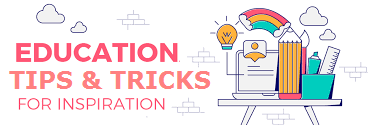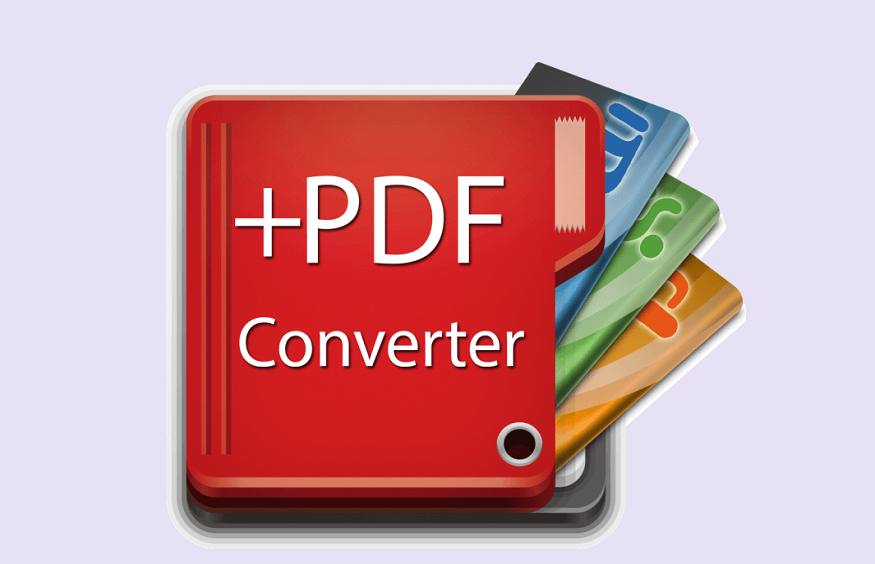Conversion of files from one format to another has become common in this digital age. One common conversion is Word documents to PDF. Whether a professional or student, the need to convert your documents comes for different reasons. It makes documents easily sharable, and easy to view and you don’t have to worry about accidental adjustments during transfer.
Converting Word documents into PDFs is crucial because PDFs are universally acceptable and can be opened on device without any alteration. Additionally, PDFs take less storage space and are professional. You can also encrypt, and protect with a password or watermarks to prevent others from making adjustments without permission. The truth is that there are numerous Word to PDF converters both offline and online. When considering PDF converters, you may wonder which one is the best to purchase. This article will give you easy tips for choosing the best Word to PDF converter.
1. Quality and Accuracy
Converting data into any format requires precision and accuracy. Therefore, when choosing a Word to PDF converter, find one with quality and accuracy. The last thing you need is a converted document with errors or missing details. Find a great Word to PDF converter that maintains images, fonts, tables, and other formatting features in your documents.
2. Quick Processing
Pick a PDF converter with quick processing value for efficiency. Mostly, the converter on your device works based on your device’s speed. However, an online converter works based on software quality and performance, file size, and internet speed. Simply, a great Word to PDF converter requires you to only drag and drop your file, and convert it to PDF. The best thing is that you can also improve speed by compressing your file first.
3. Multiple Options
When choosing a PDF converter, pick one that supports multiple options. Conversions include Word, DOCX, PPT, and XLS to PDF. It should also allow you to convert JPG, PNG, TIFF, GIF, and BMP images to PDF. The converter should also allow PDF editing, merging, searching, extracting, and signing. A great converter lets you convert multiple documents. That way, you can use a single platform and access premium services.
4. User-Friendly Interface
While PDF converters are numerous, few are user-friendly. A converter with a user-friendly interface makes it easy to convert and manage your documents. It should be clean, simple, and professional. Some applications allow you to access everything on a single screen. They also have shortcuts, making them easy to navigate. A simple user interface also makes it easy to share documents with customers and clients.
5. Security
Security should be a critical consideration when choosing an online PDF converter. When converting confidential and sensitive documents, it is vital to pick a converter that prioritizes data protection and privacy. Ensure the converter has features like encryption and password protection. These features prevent unauthorized access, allowing you to keep your PDF files safe from breaches.
6. Pricing and Other Features
Lastly, it is vital to consider pricing and other features offered by the potential converter. While the main aim is to convert Word documents to PDF, you can access more functionality to enhance your experience. Features like merging, watermarking, and converting PDF to Word will make your experience great. Additionally, stick within your budget and be aware of one-time purchases or subscription plans.
Final Thoughts
Converting Word documents to PDF can be as easy as you choose. That means choosing a reliable converter that prioritizes, quality and accuracy. Take these steps into consideration to find a converter that meets your needs and makes conversion simple and effective.